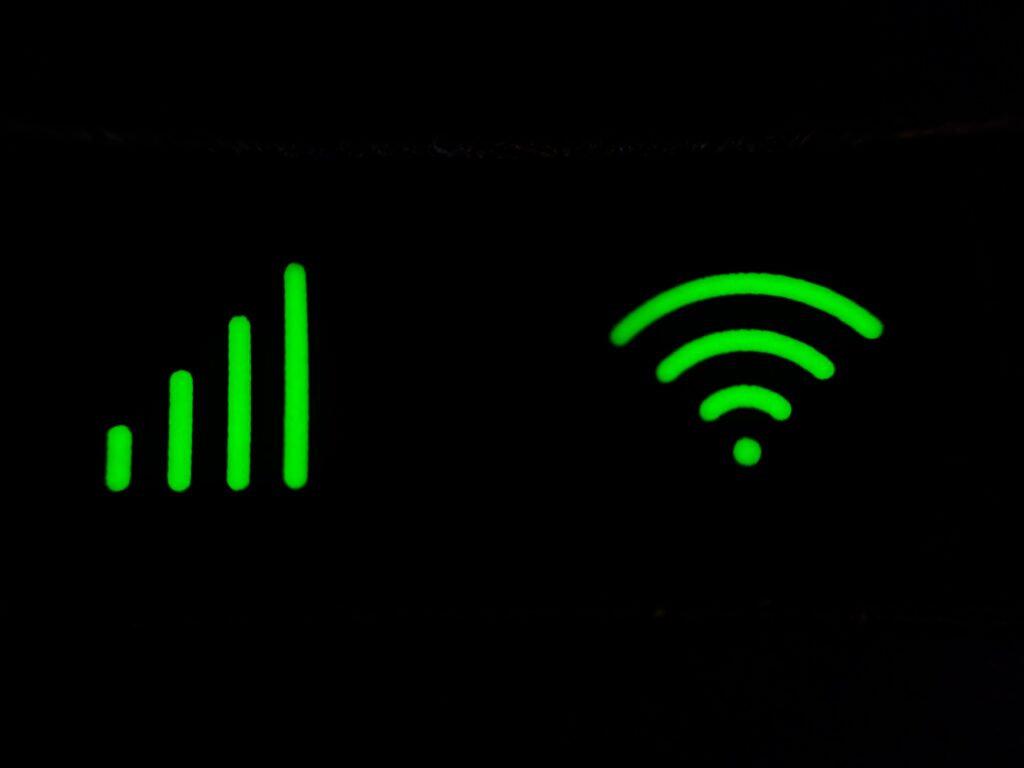
Setting up Guest Networks
Wireless networks have provided mobility and convenience to businesses worldwide for the past decade. More commonly known as “Wi-Fi,” it has become the latest tool to boost business productivity and play a major role in business promotion. Businesses have often been quick to try and meet the demand of customers who want network services by offering free Wi-Fi to visiting guests. However, sharing Wi-Fi access with guest or clients endangers the company’s business data, and could potentially result in it being stolen, corrupted, or even destroyed. Setting up a guest network is one solution to this problem.
Why is it important?
A guest network is a part of the company’s Wi-Fi network that can be accessed freely by clients or other visitors within the workplace. It is basically a sub-network that allows its users to have internet connectivity without exposing any confidential information from the business. Secure guest network access provides reliable and high-performance access to the internet. It also does not require the employee (or guest) to reconfigure their PC or device in order to connect. Having secure guest access within the workplace not only allows for easy internet connectivity, but there are also minimal administration costs incurred. Furthermore, secure guest access can help maintain accountability and auditing of how the network is being used.
Here are some important reasons why you should have a guest network at the workplace:
1. Enhanced Security
A guest network allows you to have increased privacy of business data. Since it is isolated from the main workplace network, the internal information stays secure.
With a guest network in place, the company will be able to:
- Control the access of company’s network of computers, servers, printers, storage appliances, and other resources,
- Protect the company’s primary network from outside access,
- Reduce the risk of your business devices getting a computer virus or becoming infected with malware;
2. Password-Controlled Access
It is common practice to protect a network’s password. Nowadays, whenever a guest logs onto a company’s wireless network, it is usually quite tedious for network administration to then have to change the password after a guest logs out. The network administrator would have to change it on the router and then update every device with a new password.
This problem can be eliminated with a guest network since it gives the freedom to update the guest password at will, without having to go through such a lengthy process. In addition to that, guest network passwords are cached differently than a standard network password, preventing permanent network access.
3. Controlled Usage
With a guest network, the company’s network administrator will not only be able to measure its data usage, but also set a limit for it. Bandwidth and speed preferences can be set up for the guest network. This will ensure that the guests enjoy easy internet access without affecting the performance of the business’s primary network. This also means that employees will not have to compromise on network usage every time a visitor joins the guest network. Furthermore, a guest network allows the admin to set different levels of access to various internet resources. By setting up a guest network, access can be restricted to certain websites, and content can be filtered by activating parental controls to prevent guests from accessing inappropriate websites while connected to the company’s network.
4. Increased Footfall in the Business Premises
The internet is an integral part of today’s life, and steady access to it is almost essential nowadays. Therefore, a guest network works as an added incentive for customers to visit the business premises. Having a guest network available helps promote business expansion by getting more traffic through the business doors. For example, while using mapping services (e.g. Google Maps, Maps app on iOS), people tend to look for amenities such as a locally-available Wi-Fi network to help them find a place, or just know where they are. People are also more inclined to visit a business that offers free Wi-Fi. Offering a guest network is a great way to get noticed by these consumers easily. Also, having a good quality guest network will ensure customer satisfaction, which could further increase footfall.
5. Increased Scope of Advertisement
Word of mouth works as an extremely powerful tool for marketing. According to Invesp, word of mouth generates an astonishing $6 trillion worth of annual consumer spending!1 If a company is providing a great guest network to its customers, it’s likely that people are recommending that business to others. This could then attract more customers, and/or propel a business ahead of its competitors. Additionally, business employees should ask guests to like or promote their business’s social media pages when they are logging in or out of the guest network. This can increase the business’s social media reach considerably. This will also help in gauging how frequently customers are visiting the business, the public’s reaction to marketing strategies on their social media channels, and so on.
6. Scope for Providing Improved Customer Experience
Customer data is essential for all businesses to understand consumer behavior. This helps businesses devise improved strategies to enhance customer experience. This also helps in building better business opportunities. A guest network can allow a business to accomplish this with ease. Having a guest network is an important business tool, and it can definitely be leveraged to help the business grow.
Steps to Setting Up a Guest Network:
Oftentimes the internet service provider (ISP) will guide a customer through the network setup process. However, you or your employees can setup a guest network with the following steps:
1) Logging into the Network Router Control Panel:
To access the control panel, open any web browser on the device connected to your Gateway network.
In the browser address field (URL area), enter “192.168.1.1” to access your network router’s control panel.
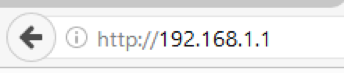
A login screen will appear:

Enter your password and select OK.
- If this is your first time logging in, there will be a default password set for the router the password, which can located on the backside of the router;
2) Accessing Guest Wi-Fi Settings:
Select “Wireless Settings” from the menu.

Select “Guest Wi-Fi Settings” from the subsequent menu.
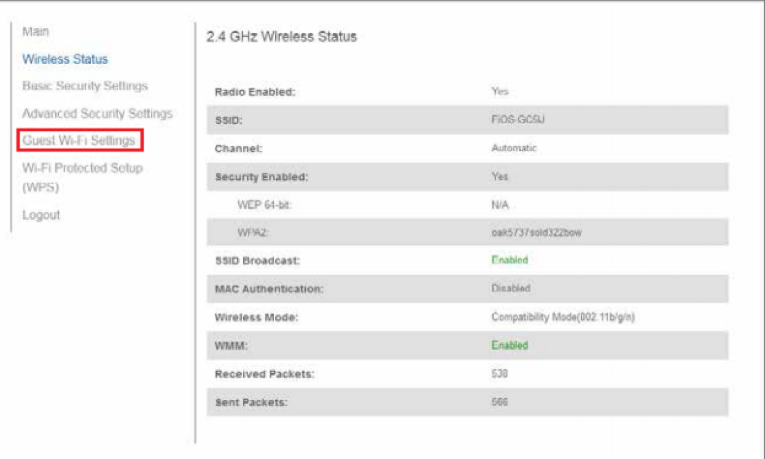
3) Setting up Guest Wi-Fi for the First Time SSID and Password:
Select “Edit” to change your Guest Wi-Fi SSID and password.
- The SSID stands for service set identifier, and is just a fancy term for network name;
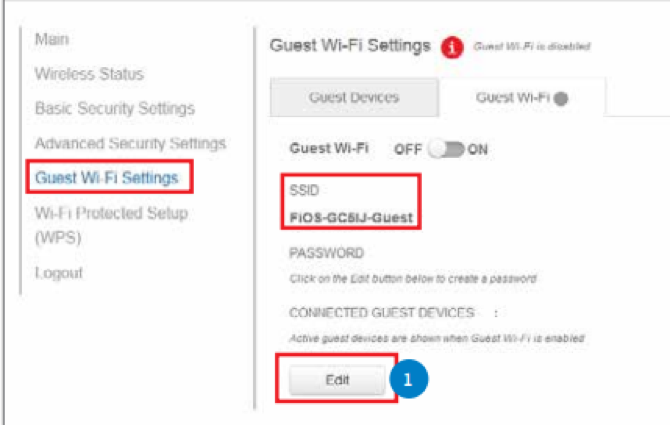
Enter the SSID and password in the appropriate window (highlighted below).
Select “Save.”
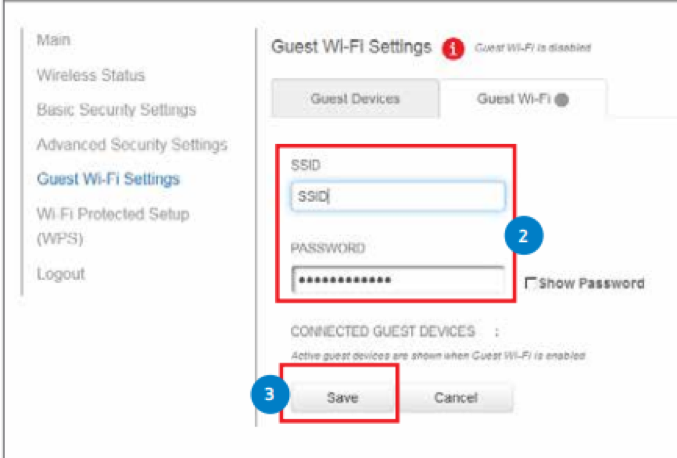
In order to turn the Guest Wi-Fi on, select the ON position for the OFF/ON toggle.

4) Changing your SSID and/or Password
Select “Guest Wi-Fi Settings.”
Select “Edit” on the screen.
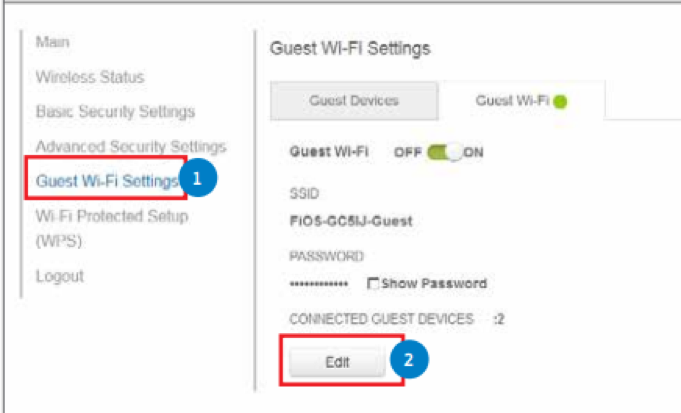
IMPORTANT: the password should be changed often to reduce the possibility of a hacker gaining unauthorized access to the network.
Enter the SSID and password in the appropriate window.
Select “Save.”
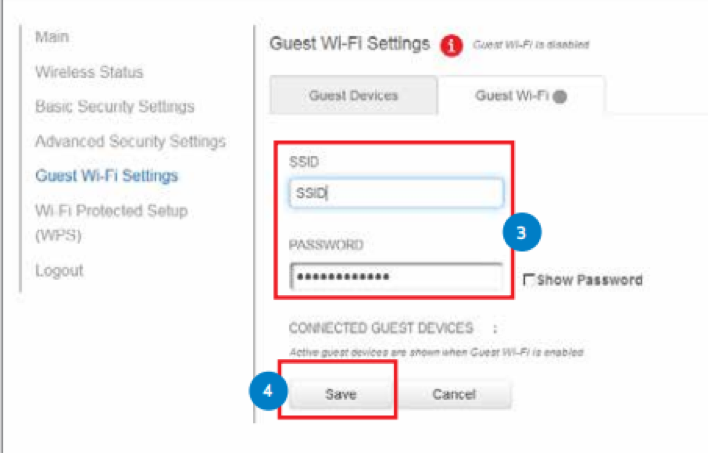
To turn the guest Wi-Fi network off, select the OFF position for the OFF/ON toggle.
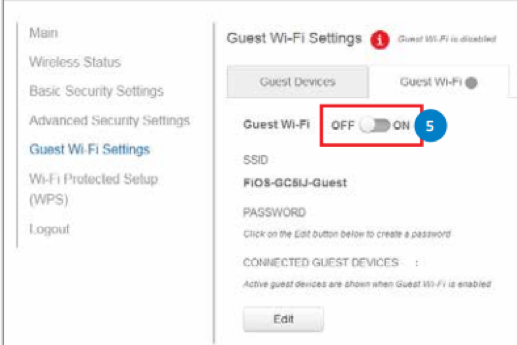
IMPORTANT: guest Wi-Fi should be turned “off” during non-business hours to reduce the possibility of unauthorized access.
5) Determine which Devices are Accessing the Wi-Fi Network.
To see what devices are connected to the guest network, first select “Guest Wi-Fi Settings,” located under the “Main” headings.
Click on the “Guest Devices” tab. Below, you will find all devices that are currently connected to the guest network.

Note: A device can easily be disconnected by sliding the “OFF/ON” toggle to the OFF position.
Sources:
Saleh, Khalid. “The Importance of Word Of Mouth Marketing – Statistics and Trends.” Invesp, 11 Apr. 2018, www.invespcro.com/blog/word-of-mouth-marketing/.
